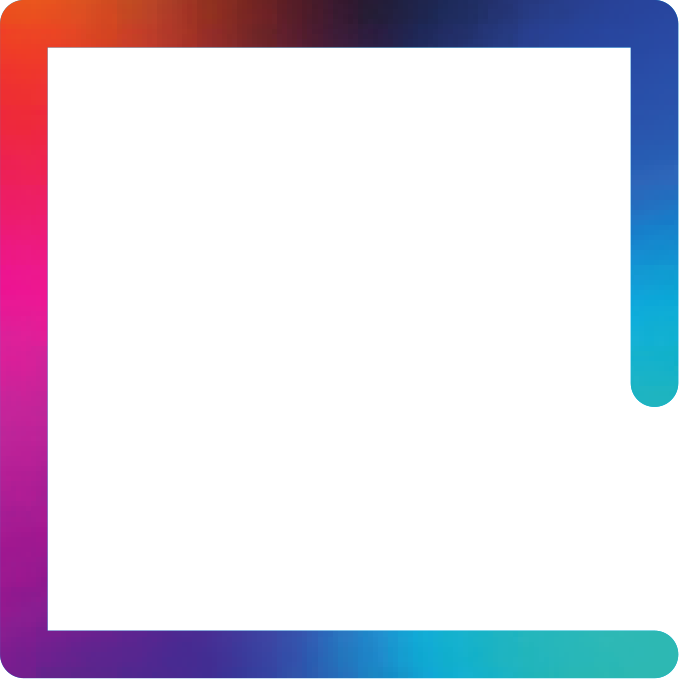
Recruiting can be hard at the best of times. Thanks to the Great Resignation, for many industries it’s gotten even harder. With applications dropping off and job positions gathering dust, recruiters are wondering how the heck they can win the war for talent
Well, here’s an idea. How about trying to attract disabled candidates?
According to Scope, the disability employment gap is 29% . Or to put it another way, only 53% of disabled people are in employment compared to 82% of non-disabled people. Independent disability community Disabled World reckon there are 1.2 million disabled people in the UK who are ready and willing to work. That’s a lot of untapped talent waiting to be snapped up.
There’s a shed load of reasons why employing disabled people is good for business . Not least it shows a company’s commitment to workplace diversity, equity, inclusion and accessibility (DEIA). In itself that’s a great thing. As a bonus it could attract more candidates, with or without a disability, who want to work for that kind of company.
But recruiters and employers need to make the recruitment process more accessible if they want to bring in disabled candidates. In a survey by Recruitment Industry Disability Initiative (RIDI), 75% of disabled jobseekers said their condition had affected their job search .
That might be a visually impaired person struggling to read text. Someone with a hearing impairment unable to listen to a video. A person with a cognitive condition getting timed out while trying to complete an application.
Job boards and careers pages are generally the first port of call for candidates so it makes sense to start with accessibility at this stage. It’s not a quick fix though (sorry about that). Digital accessibility needs thought, planning, an understanding of different disabilities and the challenges they present, possibly the help of a web developer and very likely some technical assistance.
That said, there are some relatively quick and easy things you can get going on right now…
How to make careers pages accessible
Readibility is important for visually impaired candidates. It doesn’t take much time or effort to make some small tweaks that will make a big difference – like making text size a minimum of 12pt, using bullet points to break up text, avoiding italics and sticking to a sans serif font. It also helps when there’s a good colour contrast between the text and background. Handily, you can use a contrast checker to get the colour combos right.
You’ll need your website set up so users can navigate with a screen reader, which converts text to speech. And you should always write alternative text (alt-text) for images – the screen reader will use this to describe the image to the user.
Sometimes making a website more accessible can be as simple as providing some disability-friendly alternatives – like a transcript for video or audio content – or giving additional support such as video captioning.
A lot of the time it comes down to greater understanding of the different types of disability. For example, someone with a physical disability might not be able to use a mouse or trackpad, so website functionality would need to be accessible via the keyboard. Or a person with a cognitive condition could experience sensory overwhelm – in which case better accessibility means not overusing colour and avoiding flashing content (content that flashes more than three times per second can trigger epilepsy).
Clearly it’s a huge challenge for recruiters to get accessibility right. But it’s not just the right thing to do… ultimately it could be the best recruitment exercise you ever did.
PS: For a ton of information and advice check out the Web Content Accessibility Guidelines
