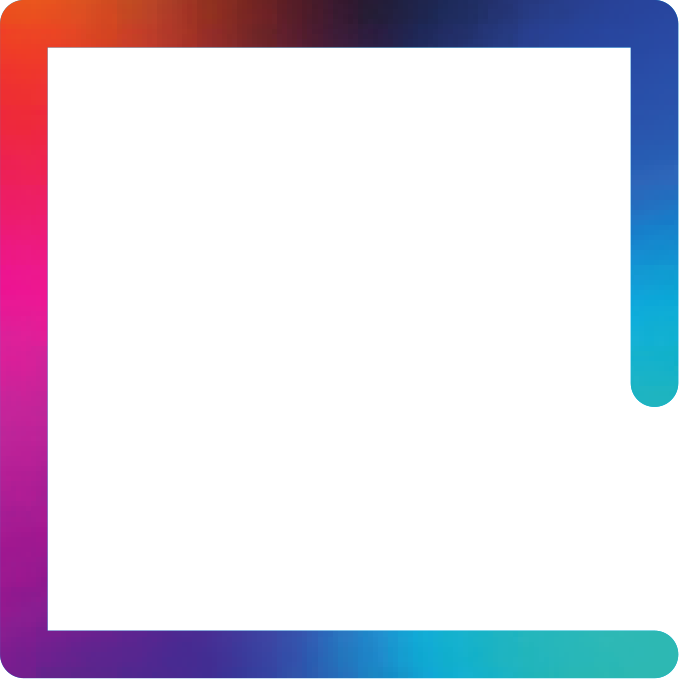
We do our very best not to blind you with recruitment software jargon, but occasionally the odd techy term or acronym slips in. Here is our recruitment software jargon busting glossary of terms. We hope you find this guide useful.
A set of instructions or rules that, especially if given to a computer, will help to calculate an answer to a problem, make predictions or carry out tasks. For example recruitment software algorithms can help the recruitment team save time by sifting through, filtering and shortlisting CVs.
Early development phase where end-to-end testing of your system takes place internally with the HARBOUR team.
Anonymisation is hiding personal candidate information from job applications. The removal of personal information can prevent any chance of unconscious bias or discrimination.
Application Programming Interface. An API connects computers or software so the systems can talk to each other.
Applicant Tracking System. An ATS digitises your recruitment processes, ensuring all the necessary screening, processes and checks take place. Check out our FAQ guide to find out more.
Quick apply interface for job boards such as Indeed, Reed & Total Jobs.
Authorisation for jobs or offers
The back end system can not be accessed by the end user. It’s the system where applications can be processed, users, vacancies, assessment centers etc can be set up.
Business As Usual. Used for referring to a situation where everything is happening as normal, especially after a period when it was not. This is most certainly not BAU.
In software development, a beta test is the second phase of software testing. It’s an opportunity for the end users to interact with the system, check if the system meets their requirements and an opportunity to identify any changes which need to be made to the system.
Breadcrumbs are used to provide a navigation trail within software programs, and websites. Breadcrumbs shows the user the pathway they took to land on a webpage or area within a system. This enables the user to easily navigate through a website or software.
A burger menu is an icon used on a website or in software. With its three horizontal lines, it resembles a burger. When the burger navigation icon is clicked, it opens up to reveal a navigation menu.
This is technology that helps businesses gather, understand and visualise data. It serves as the backbone of an organisation's intelligence strategy, helping them make better decisions. They enable people to import, clean and analyse data from databases, emails, videos, survey responses and more.
A CMS is a Content Management System used to create, manage and publish content to be shared online. Read our FAQ guide for helpful information about our bespoke recruitment software.
CV Anonymising is used to remove personal information to get rid of any chance of unconscious bias or discrimination during the recruitment screening process.
DBS stands for Disclosure and Barring Service. This is a government body which looks after checking people's criminal records. This enables recruiters to make safer decisions about who they employ within their organisation and is an important criteria within heavily regulated sectors such as education, health & social care, and finance. DBS replaced a body called the Criminal Records Bureau, or CRB. Some people still use the old name.
A dependency table narrows down field options and allows fields to be automatically populated based on selections made in other fields.
A Dev (Developer) is someone who can build, edit and delete elements from the recruitment software.
A favicon is the small logo or icon which appears in the web browser when somebody visits your website, they are also shown on tabs, shortcuts and bookmarks.
A feed automatically provides a program or a page with information/data from another program/page.
Follow up Forms (FUF) are often used after a candidate has been shortlisted for an interview. Requesting detailed information after they have been shortlisted shortens the applicants time to apply for a role.
The front end is what the end-user/candidates see on the website when browsing job vacancies, going through the job application process, or when onboarding.
The General Data Protection Regulation (GDPR) is a data and privacy regulation which was introduced by the European Union to protect personal data. Since May 2018, UK companies must follow stringent regulations to ensure the collection, management and storage of data is GDPR compliant otherwise they could be liable for costly fines and penalties, costing up to £18million or 4% of annual global turnover. GDPR is a key consideration when implementing recruitment software. HARBOUR have controls in place to ensure data held on your recruitment system adheres to GDPR regulations.
A Hex Code is a HTML colour code used to ensure colours match your brand on digital screens.
A portal for Hiring Managers to manage their own recruitment tasks such as reviewing candidates or raising new vacancies. See our helpful FAQs for more information.
HTML (HyperText Markup Language) is the code that is used to structure a web page and its content.
ICals is a digital calendar application and scheduling assistant. When users receive a meeting request, it can automatically save in their Gmail or Outlook calendar.
An Internal Careers Portal is a website/page which is created to advertise internal vacancies, so only staff within an organisation have sight of the vacancies. If a position isn’t filled internally it can be made visible to external applicants.
A job board is where job vacancies are promoted online. Popular online job boards include, Indeed, Reed, Total Jobs.
A job board aggregator is a facility that enables Hiring Managers to publish roles to job boards where you have pre-existing contracts. Job Board Aggregators include Vacancy Poster and Logic Melon.
JavaScript Object Notation (JSON) is a standard text-based format for representing structured data. It is commonly used for transmitting data in web applications (e.g. sending some data from a server to a client, so it can be displayed on a web page).
Keyword Search (Boolean Search) is a search process that allows the user to search for keywords or phrases. Users can limit, broaden and define the search results by using keywords such as ‘and’, ‘or’, ‘not’. This helps the search engine serve up the most relevant information based on the user’s keyword search.
Lorem ipsum is latin text often used as a placeholder in designs to indicate where text will be positioned and help determine how many words should be used within the design.
Managed visibility is used in forms to show and hide information as needed based on answers from previous questions.
Recruitment software captures important MI data for key stakeholders to have sight of to help analyse outcomes, identify trends and help forecast the future.
Navigation refers to the web user's journey and actions taken whilst using a website or software interface. For example the opening of links and documents, moving through menus, opening programs. More generally, navigation is to move your mouse around the screen to access and click on icons.
An online portal where new recruits can complete and submit new starter forms, access important company updates and feel connected with their new employers prior to joining the organisation.
P&C is a setting within recruitment software that allows recruiters to make a job vacancy private. Job vacancies posted within the P&C mode will not be visible in job searches or accessible online unless a candidate has been provided with a direct link.
Organisations can use Preferred Supplier Lists (PSL) to choose which recruitment agencies they want to work with. Employees are to use the preferred supplier list when hiring for new vacancies.
QA (Quality Assurance) is a common practice carried out by developers to ensure that all the key components meet our clients scope of requirements. The evaluation process will identify any glitches, gaps or bugs which would interfere with the end-to-end user experience.
RAG (Red, Amber, Green) is a project management method also referred to as ‘traffic lighting’. Each colour is an indicator of progress made against key milestones throughout a project or system build. At a glance, RAG ratings quickly update stakeholders of the status of a project.
To ensure we’re using the correct brand colours for your business, our team may ask for your RGB code. RGB uses the initials for the three primary colours - red, green and blue. Each colour has a set of numbers/codes to change the colour/shade so the colour used on digital screens accurately reflects your design or brand.
A RMP (Retail Manager Portal) is a recruitment portal specifically designed for the retail sector. The portal assists Retail Managers to manage the whole recruitment process from start to finish. A RMP gives Retail Managers more autonomy over their resourcing, whilst simplifying recruitment and saving them time.
All candidates need to provide sufficient evidence that they have a right to work in the UK. It is the responsibility of the recruiter to ensure candidates are compliant prior to employment.
A sandbox is a testing environment/test site which can be used to test the functionality prior to the system going live.
Job scraping is the process of copying the job listings within your ATS and posting them onto your career site.
Sift questions provide an online situational judgement test, assessing how candidates respond and behave in different situations which are likely to arise in their role. If a candidate fails a sift question, they will be flagged on the recruitment system so the recruiter can review the candidate’s response.
A SOW (Scope of Work) is an agreement between two or more parties outlining the key dates, deliverables, and end product/project. This will be agreed and signed before any work is carried out.
Spec pool will show you candidates that have registered their interest to receive job alerts via email.
Users only have to login in once. The system will remember their login credentials so users can quickly access a system or network with just a click of a button.
Tagging within a system can help you easily filter out key information/data required from your recruitment system.
A Talent Bank is an online portal that allows you to create your own pool of talent, so when vacancies arise, you already have ideal candidates to approach.
Third Party Integrations connects external data, tools and systems with your recruitment system through an Application Programme Interface (API). Third Party Integrations eliminating admin and duplication of processes as the systems talk to each other.
Some systems will work across different locations across Europe or the US so HARBOUR has a timezone functionality, e.g. if you need to arrange an interview for 9am UK time, the system knows what time it should be in another country.
You can now add specific triggers on a stage in your recruiting process, like sending an email or adding a tag. When a candidate is moved to that stage, the trigger will be activated. This way you'll be able to set up your triggers one time, and then let everything happen automatically. Set up your recruiting process just the way you want them, and get full control over your stages.
As a system user, you may be asked to complete User Acceptance Testing (UAT). You will be provided with different scenarios to test within your system to identify any system glitches or errors, ensuring you’re happy everything is working as it should be before confirming the system meets your requirements outlined in your scope of work (SOW).
The user interface (UI) is the series of screens, pages, and functions such as icons and buttons, enabling the user to easily navigate around a system or website.
A digital calendar/interview scheduling tool to book telephone interviews.
An XML Feed strips data back to a plain text format so it can be stored and transported to third party integrations.
