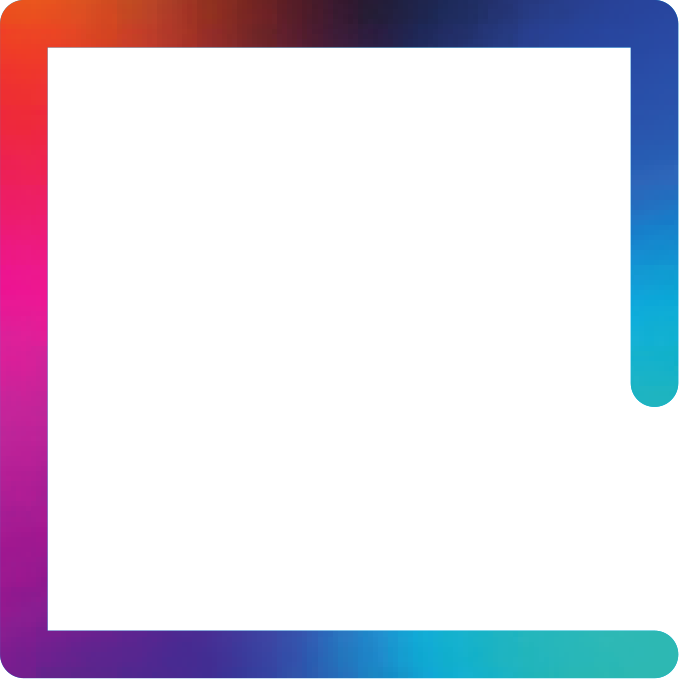Reducing recruitment admin: Say goodbye to time consuming admin tasks and hello to automated processes. With an ATS you will no longer need to manually publish individual job vacancies on job boards or send follow up emails one at a time. An ATS cuts out the faff, freeing your team up to focus on what they do best - recruit!
Speedy screening: Overcome the overwhelm, rather than sifting though hundreds if not thousands of applications, an ATS can reduce the heavy workload for you. Keeping our geekiness to a minimum, in simple terms an ATS will use algorithms and data to help match candidates based on their skillset and the job requirements for each role.
Improving candidate calibre: With automated screening and job matching processes in place, recruiters only spend their time engaging with the best applicants, freeing them up to make more informed hiring decisions.
Reduce time to hire: Rather than working across multiple documents and systems, an ATS enables you to have all candidates’ information stored and organised on one platform. Automated job screening, matching and communications cuts out a lot of time spent on tasks, ultimately reducing time to hire. Circle Healthcare estimates that they have halved their time to hire with our ATS system, one of the reasons being tasks that typically required 8-10 emails to be sent, can now be completed with one click of a button!